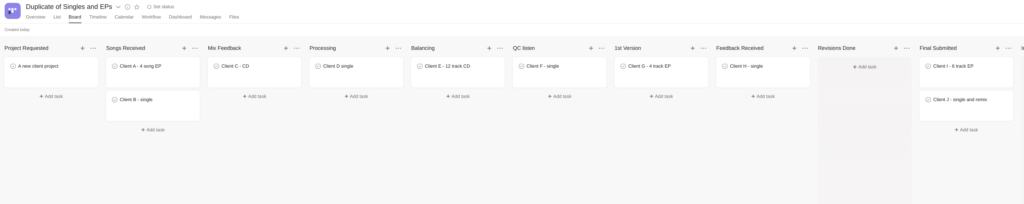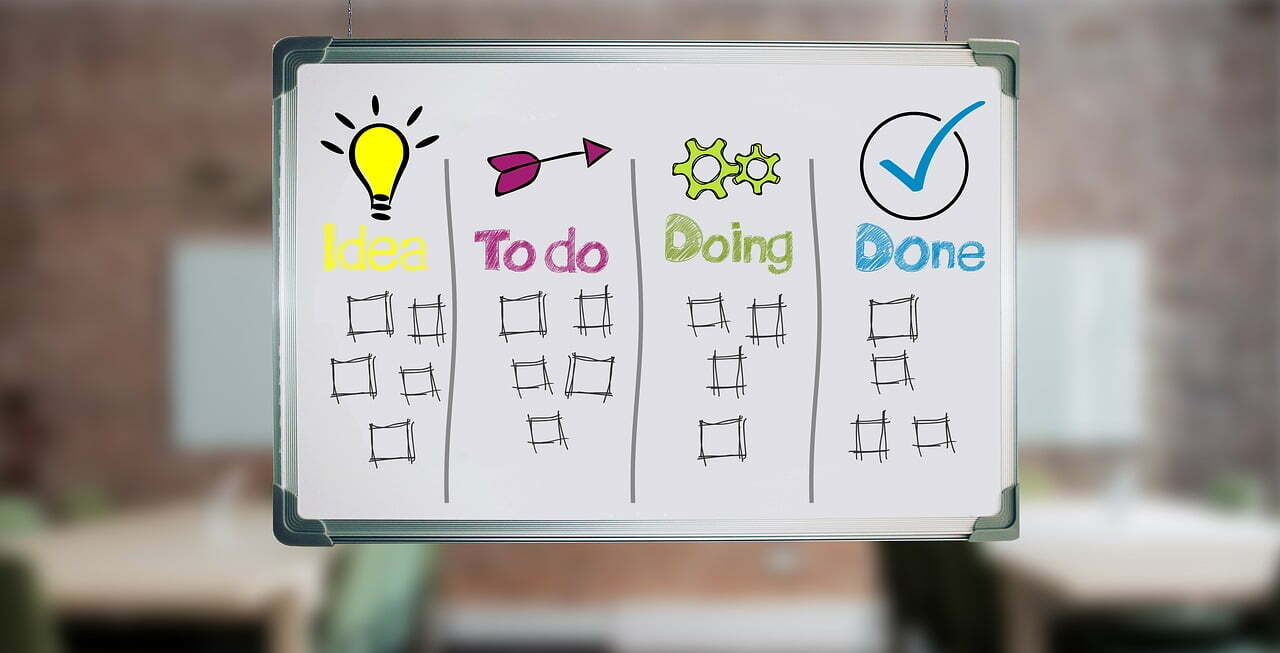
Steam Mastering – Mastering Workflow
From booking your spot to delivering your masters – what’s involved?
Have you ever wondered how a mastering studio runs?
Want to know how what happens from when you book your project, to that exciting moment when you get your final sparkly polished up music back.
Just like any business, mastering studios have a workflow. We’ll show you the one used at Steam Mastering to ensure you are being looked after properly every time.
The Big Picture
This is what it’s about – making sure we provide you with the best quality work, means following a consistent process and keeping across the big picture. Not losing sight of the steps needed to be taken while working on your music.
And here is that big picture

Yes, it’s a Kanban wall from Asana.
The board here is a duplicate of the one we use because it’s important that we don’t reveal our clients secrets (and maybe yours) to the public.
With years of working on IT projects, it seemed logical to use a tool like this. If you are looking for a good tool to plan out your release activities, album production or even just your day to day life, then Asana is good option, especially as the free version has all the features you need for those activities. (Yes we use the free version, and no we aren’t sponsored or have any relationship.. There’s other products out there, such as Click Up and Backlog.)
Basically though, these tools allow you to identify your workflow and then put in each job as a card, then move them through the stages. Now here are the stages of our workflow for you
The Process Outline
Stages in Detail
Project Requested
This one is self explanatory. When you contact me in whatever way, and request a project. Well actually when you agree that I’m the right person for you and are happy with the rates etc. I put up the card. If you take up a free trial offer then your card still goes through the same process.
Songs Received
When you upload your music through your personal client portal I’ll move the card into the next stage. That tells me that I need to give it a listen. If it takes you a while to move to get to this stage, I’ll check in with you and ask how things are going. It may be that recording or mixing is taking longer than expected, that’s pretty normal. If you’re mixing yourself, maybe I can take a listen and see if I can help you get through that block.
If we haven’t already discussed your influences or if there is a certain sound you would like to achieve with your music, this is where we may ask you more questions. You may not really know, and that’s fine.
Mix Feedback
A very important part of the Mastering Workflow that you do not get from AI mastering services like (Landr and eMastered), is someone taking a critical listen of your mix.
A good professional mastering service will listen to your music and provide technical feedback on the mix.
You want the best possible sound for your music if people are going to notice it. A mastering engineer will listen to your music in their tuned space be able to pick up things you might not be able to hear in your studio.
This is why mastering your own music is harder than mixing other people’s music, even when you are a good mastering engineer.
Even if you have a well tuned space, there is no such thing as a perfect room, but more importantly it’s near impossible for you to listen objectively to your own music.
You (should) have a strong connection with the song/track or you’ve spent hours labouring over the production and mix this means that you are simply to involved.
The feedback you get will allow you to go back into the mix and fix up whatever that may be… For instance, the bass kick may be too dominant.
Your mix might be good enough to move to the next stage of the mastering process but there still may be some tips for next time, that can make your next song a little bit tighter.
Whether you choose Steam Mastering, or choose to use someone else, it’s really important that this step isn’t missed.
If you have an absolute perfect mix that’s loud enough for radio and streaming, then you may be one of the really lucky one’s to get that as your feedback.

Processing (what many think is the whole mastering process)
This is simply the part of the Mastering Workflow where we go to work on your music. Many people feel this is the whole process but it’s really a combination of the whole workflow.
A combination of EQ, compression, limiting, saturation and clipping.
Not all processes may be needed for you music. That will be something that we work out for you. It may be influenced by your vision for your music.
Balancing
If you’re project involves more than one song or piece of music, then we enter the balancing stage.
This involves;
Our template does include the first song of your project we worked on, so this may not be a long stage. However, if you have booked in for a Various Artists CD project (like a remix album). This stage can get very involved.
The more songs on your release, the longer this section may take.
As far as the workflow goes, this is a critical piece.
QC Listen
We promise to give you the best master we can. So at this point of the mastering process a second critical listening session has to happen. Typically we listen to the music the next day with fresh ears before uploading the master to the client portal where you can listen to it.
If we decide it needs a change, we’ll do a revision internally before uploading.
The client portal has an embedded player where you can play your master at full resolution from a web browser or your phone.
An mp3 version will also be available for you.
If you’ve chosen to pay upfront, then we’ll make the full resolution file also available to you. Even if you decide that you want something changed.
1st version
This is the point in the workflow where we upload the project up into your client portal. The client portal has an embedded player where you can play your master at full resolution from a web browser or your phone.
An mp3 version will also be available for you.
If you’ve chosen to pay upfront, then we’ll make the full resolution file also available to you. Even if you decide that you want something changed.
It’s now your turn to engage in the mastering process again.
Have a listen and make sure this version is something you would be happy to play to everyone. Play it before or after some reference songs and see if it matches your expectations. Then either send a message, email or make a comment via the portal. Whatever is your preferred way of communicating.
Even if you are completely happy and would like the final version delivered just send that quick message.
Feedback Received
We don’t often get requests for revisions, but if we do, the card will be moved to the feedback received column of the workflow.
Revisions are usually quick to fix and they are prioritised so that your work stays at the front of the queue.
Revisions Done
This workflow step is the same as the first version step. If you have requested a revision, this is the time for you to listen to it again. Typically we offer 2 revisions for each track in a project but if we’ve caused a technical problem or just didn’t understand your request we will go beyond that.
If it’s a balancing stage issue, we’ll keep going till you are happy.
Final Delivered
This is really the last stage of the mastering workflow.
Once you are happy with the final master, and have paid your invoice, the full resolution files are moved across into your project files section in the client portal.
As we’ve gone through this process, you should be happy with your masters but if not, we’ll offer you another revision within 30 days at no cost.
Workflow Conclusion
Now that you’ve seen the whole mastering workflow, you should be able to see that to consistently produce good quality masters a Mastering service needs to have a few things in place other than a bunch of gear and the ability to do the technical work.
An easy way for you to send and receive files
Quality Feedback on your mix
Good communication
If you’d like to know more – please hit the contact us button. Or maybe you’d be keen to sign up for a no obligation trial of our mastering service to hear how the workflow would work for you. Just hit the appropriate button below
Make sure you get notified about our posts containing mixing techniques, mastering information, client success stories and occasionally receive a special offer.